Practicing Photoshop
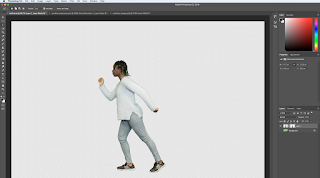
I used tools such as the wand and quick selection tools to cut a picture of myself out from a green screen. I also used different layer masks to make the process faster and to ensure I had lossless conversion.

I also went onto use adjustable layers to change the brightness/exposure within this photo and I then used quick selection tools and the hue and saturation to change the colours of the stacked rocks to a light purple.
 I then experimented with increasing and decreasing gradient, hue and saturation in this picture to merge the canal and the carnival picture and change the colour of the lips from a dark red to pink.
I then experimented with increasing and decreasing gradient, hue and saturation in this picture to merge the canal and the carnival picture and change the colour of the lips from a dark red to pink.28/9/18
I went on to practice my photoshop skills by creating a composite of my own at home
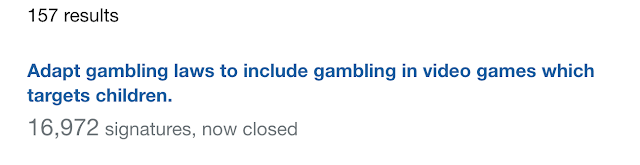
Comments
Post a Comment